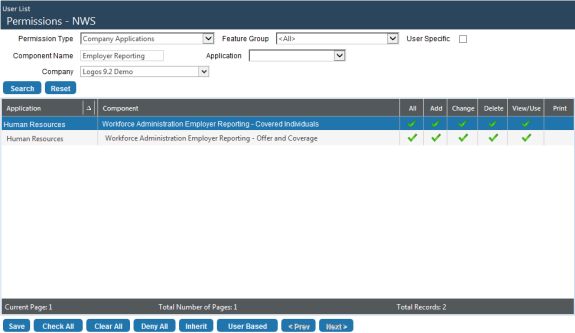Human Resources > Workforce Administration > Search > Employee > Employer Reporting
For customers with self-insured plans who do not track covered individuals with Benefits Administration, the Covered Individuals section on the Employer Reporting tab tracks individuals to be reported in Part III of the 1095-C form required under the Affordable Care Act (ACA).
Note: For the Employer Reporting tab to be visible, a user needs a minimum of View/Use permission to the following two security components on the Permissions page in Security Maintenance:: Workforce Administration Employer Reporting-Covered Individuals and Workforce Administration Employer Reporting-Offer and Coverage. ![]() Steps.
Steps.
Note: The Dependents section in Benefit Plan Detail is not locked down after the last used date.